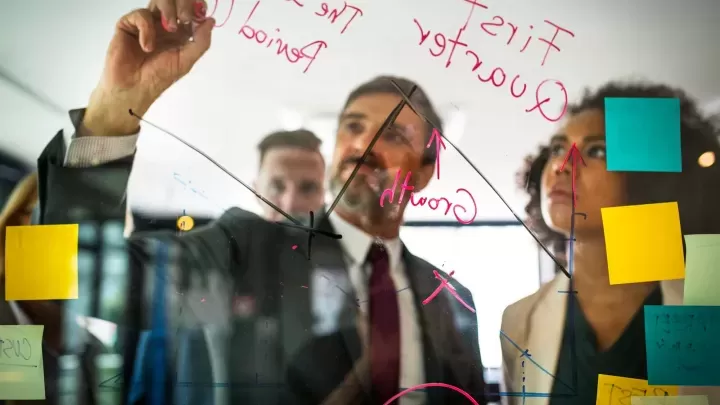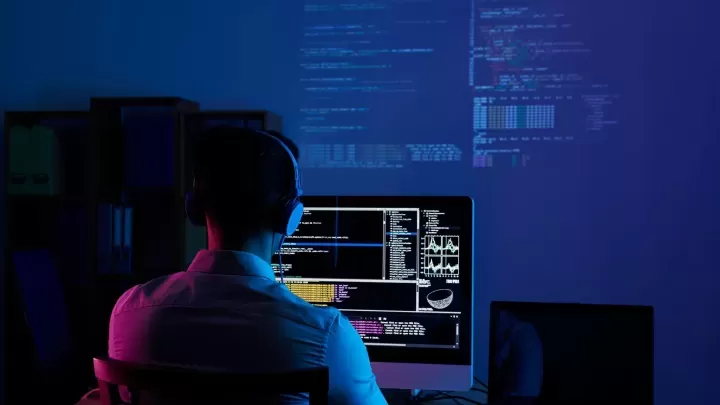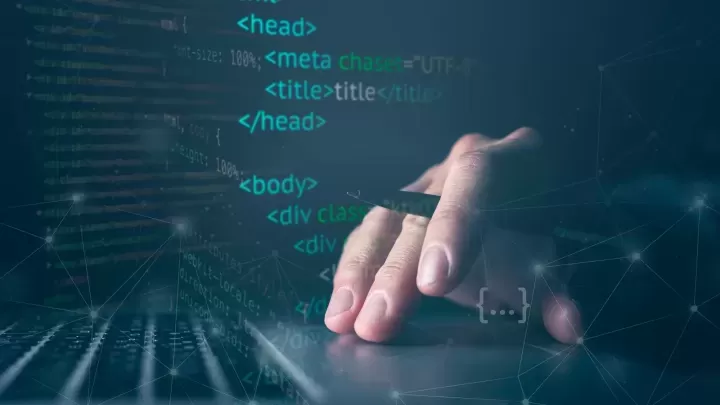Docker and Development
In the rapidly evolving landscape of software development, efficiency and flexibility are paramount. In this article, we'll explore how Docker is transforming development processes, along with three popular tools—Lando, DDev, and Docksal—that leverage Docker to simplify development environments.
Understanding Docker and Containerization
Docker allows developers to package applications and their dependencies into lightweight, isolated containers. These containers encapsulate everything needed to run an application, from code and libraries to runtime environments. This eliminates the infamous "it works on my machine" problem and promotes consistency throughout the development, testing, and production stages.
Lando: Dev Environments Simplified
Lando is a tool that simplifies Docker-based development environments, particularly for web projects. It streamlines setup and configuration, offering predefined recipes for various platforms like Drupal, WordPress, and more.
Key Features:
-
Easy Configuration: Lando's configuration files define the services, dependencies, and environment variables needed for a project.
-
Prebuilt Recipes: Developers can choose from a library of recipes tailored to different frameworks, reducing setup time.
-
Workflow Enhancement: Lando simplifies tasks like database management, caching, and services scaling, ensuring a smooth development experience.
DDev: Empowering Local Development
DDev focuses on local development environments and is especially popular in the Drupal and PHP communities. It aims to replicate production environments locally.
Key Features:
-
Automated Setup: DDev streamlines environment setup, including web servers, databases, and tools, with a focus on rapid start times.
-
Version Control Integration: It integrates with version control systems, making it easy to share reproducible environments across the team.
-
Configuration Flexibility: DDev allows customizing services and configurations, adapting to project requirements.
Docksal: Containerized Development Stacks
Docksal is designed for teams and individual developers seeking consistent, reproducible development stacks across projects.
Key Features:
-
Stack Definition: Docksal defines development stacks as code, enabling teams to share and version entire development environments.
-
Extensibility: Developers can extend or customize stacks to suit specific project needs.
-
Command Line Interface: Docksal offers a command-line interface for managing stacks, making it user-friendly and efficient.
Benefits of Docker-Powered Development
-
Consistency: Docker ensures that development, testing, and production environments are identical, mitigating compatibility issues.
-
Isolation: Containers isolate applications, reducing conflicts and dependencies, and facilitating easier cleanup.
-
Scalability: Containers can be easily replicated, enabling quick scaling for high-demand applications.
-
Collaboration: Dockerized environments can be shared across teams, simplifying collaboration and reducing onboarding time.
Conclusion
Docker's rise to prominence has transformed the way developers create, deploy, and manage applications. Tools like Lando, DDev, and Docksal capitalize on Docker's capabilities to simplify development environments, accelerate workflows, and foster collaboration. By harnessing the power of containers, developers can focus more on building innovative solutions and less on the intricacies of environment setup. As the Docker ecosystem continues to evolve, it holds the promise of further revolutionizing software development and redefining the developer experience.